We ask that all researchers who have held externally-funded projects during the 2022/23 fiscal year to verify the “2024″ disbursement(s) that we have on file for them. Instructions on how to validate your external 2024 disbursement(s) can be found below.
If you notice any errors with regards to your 2024 disbursement, or academic affiliation, please email ResearchInventory@mun.ca referencing the MUN Researcher Portal file number(s) and include a concise description of the issue by June 21, 2024. Otherwise, if there are no errors, then it is not necessary to respond and we will assume that the information is correct.
Log into the Memorial Researcher Portal.
-
-
- Under the “Role: Principal Investigator” click Applications: Post-Review
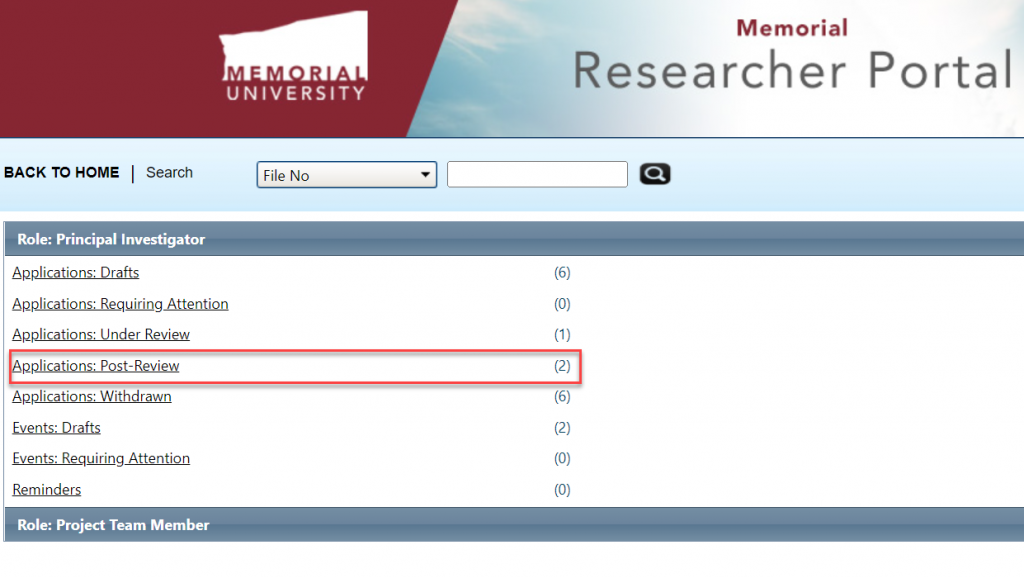
- Use the “Application Type” drop-down menu to select Awards.
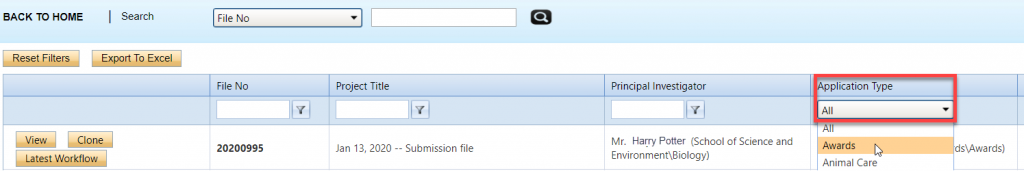
Wait a few seconds for the page to refresh. - Click the View button next to the first file that has an associated disbursement during the 2024 fiscal year (April 1, 2023 – March 31, 2024).
- Click the Project Sponsor Info tab.
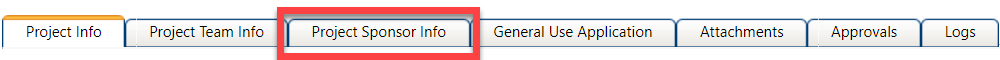
- Click the View button on the first row.
- Under the “Role: Principal Investigator” click Applications: Post-Review
-
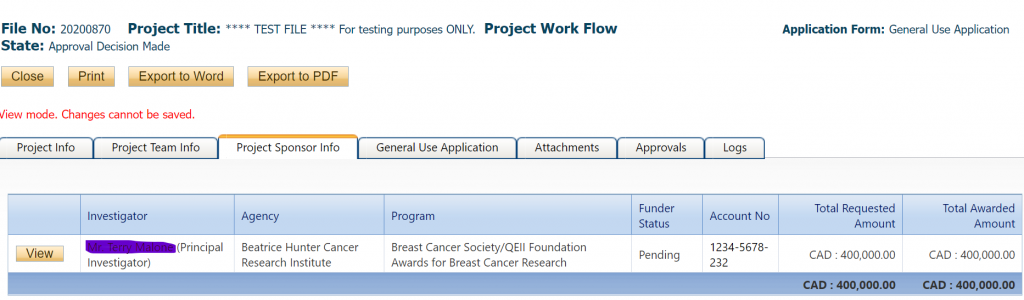
-
- Find the line item corresponding to Fiscal Year 2024.
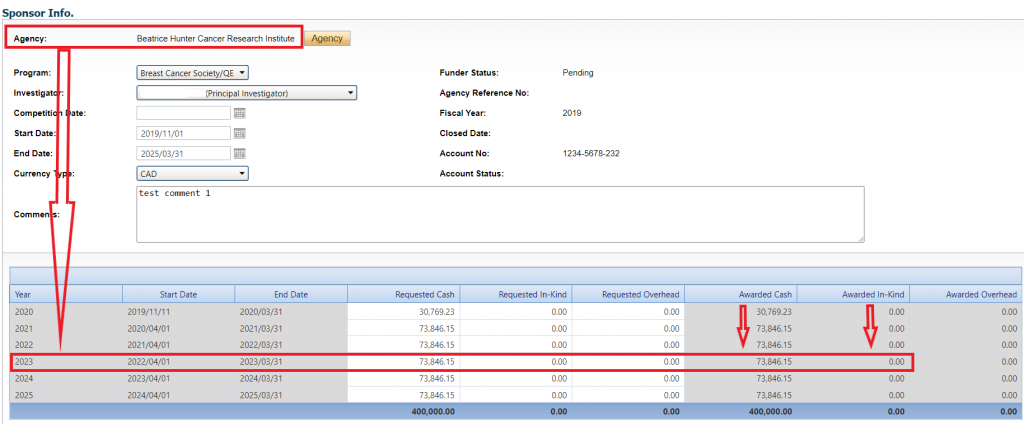
- Review the “Awarded Cash” and “Awarded In-kind” amounts corresponding to the year “2024”, keeping in mind that these amounts represent funding awarded/committed, rather than actual funds received. If any award covers more than one fiscal year, funds are typically prorated over the term of the award. When you have finished examining this record, click the Close button at the top left corner of the screen.
- Repeat steps 5 – 7 for each line item under the Project Sponsor tab, validating the disbursements of all other funders and/or co-investigators.
- Click the Project Team Info tab.
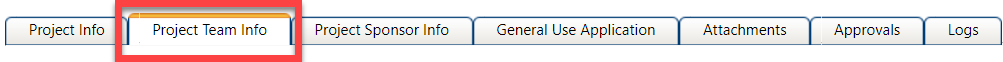
- Check that the PI’s affiliation is correct. A researcher may have more than one affiliation but the one shown here should correspond to this project specifically.
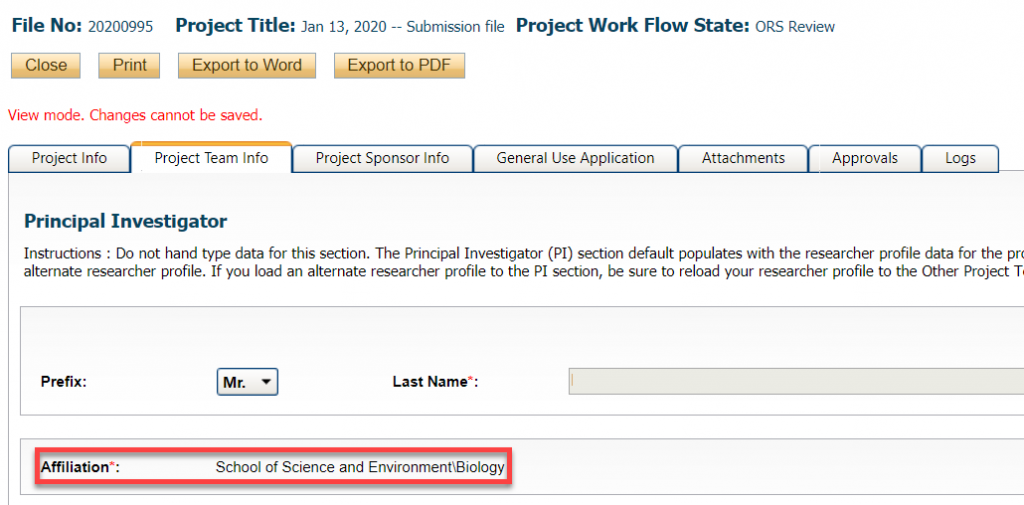
- Click Close button at the top left corner of the screen.
- Repeat steps 2 – 11 for any other files for which you received a disbursement during the 2023/24 fiscal year.
- Report any errors to ResearchInventory@mun.ca referencing the MUN Researcher Portal file number(s) and include a concise description of the issue by June 21, 2024. Otherwise, if there are no errors, then it is not necessary to respond and we will assume that the information is correct.
- Find the line item corresponding to Fiscal Year 2024.
