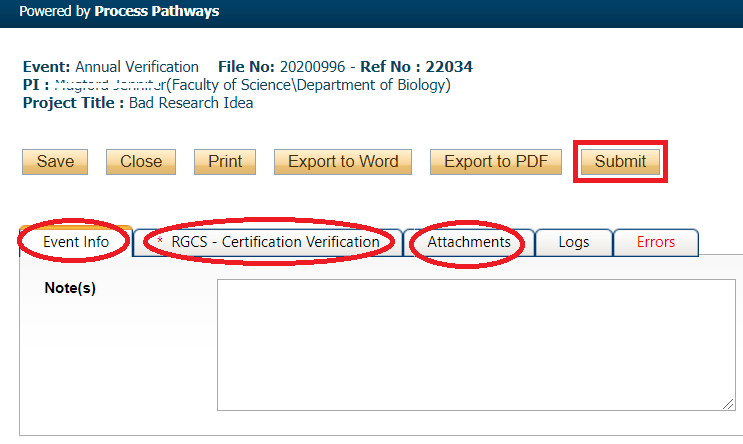- Click on Applications: Post-Review from the main menu. A list of post-review applications will appear.
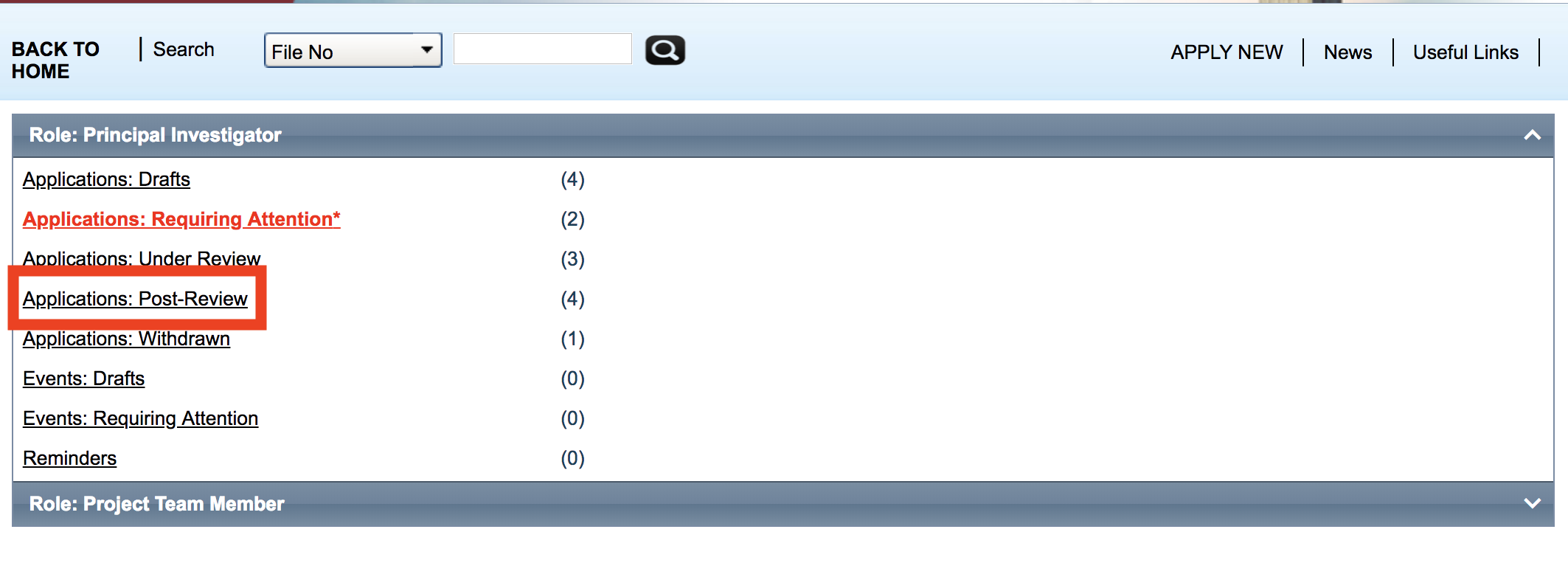
- Click on the Events button for the file associated with the event you will submit.
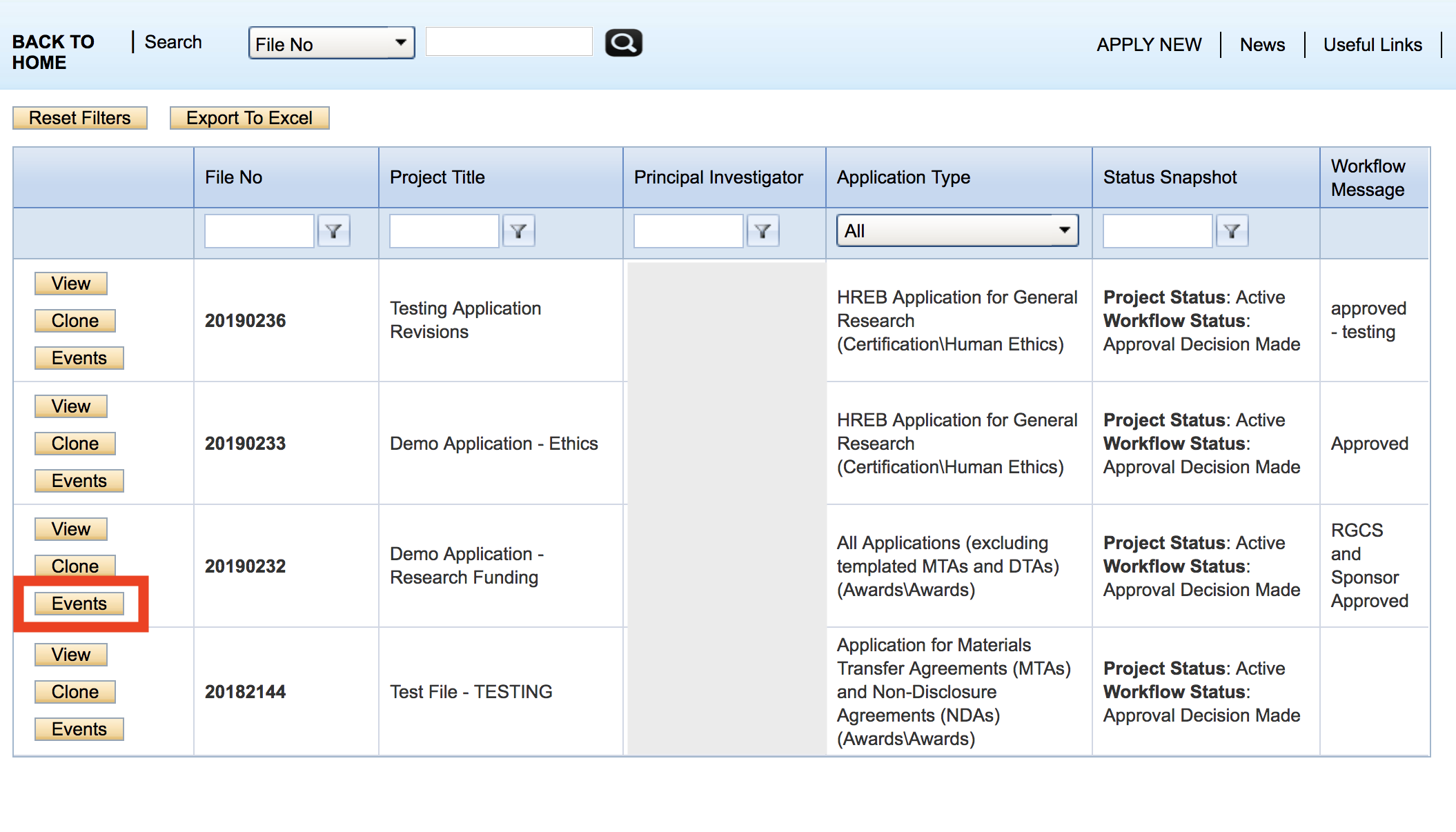
- Click on the event type that you would like to submit.
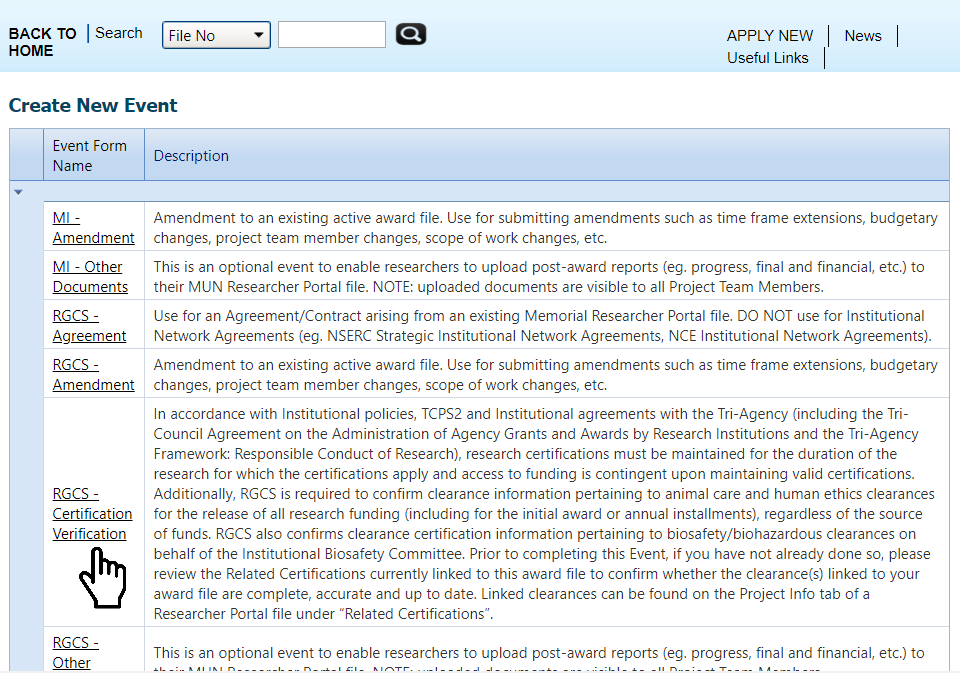
- Complete the requested information on each of the tabs. Attach any supporting documentation under the Attachments tab. Click the Submit button when you are done.